how to fix bluestack error 25000 updating the graphics card?.. why problem showing this finding solution or not?. MaxicSolutions….
Problem:
Error 25000.Bluestacks currently doesn’t recognize your graphics card.It is Possible your Graphics drivers may need to updated.Please Update them and try installing again.Please read
What is Bluestack?..
Bluestack is smart application to run android apps easily on your so users Many can use android apps on PC.But Installing Bluestacks get some error25000 to many pcs but not for all
Fixing the issue..MaxicSolutions..
Bluestack need graphics card ..But Inbuilt Graphics motherboard does not recognize Graphics Card such as i5,i3,i7 these processor support motherboard does not recognize graphics card.Sometime it is possible to update graphics driver it will works for dualcore core2duo
why graphics driver could not be updated?.
Some Motherboard manufactures stop the old model motherboards and also stops the drivers for the motherboard.So far the old types of motherboard could not to be updated and this may be suitable for old type of graphics card
without updating the graphics driver it is possible?..
Exactly we cannot find but some times work .So try this and comment it
Downloads:(without updating the graphics driver ..)
SOLUTION 1 FOR HAVING GRAPHICS CARD
1.For Graphics Card Users , don’t need to update motherboard graphics
Must update graphics card driver only .
2.Graphics card drivers manufactures
- Asus
- Nvidia
- Gigabyte
- Zotac
- Getforce
And other manufactures also available
Must Update the Graphics Card drivers from the following manufacturer site
3.Minimum 1GB ram
4. Dotnet Framework should be updated if ask..
5. Now Download the app player from blue stacks installer
Downloads:
Link 1:
7.Install the setup
8.Again Same error shows must be driver from Nvidia Site For if you getforce gtx 770 you type the graphics from nvidia site
check latest driver Click Here
9.These steps Completed the following error don’t show and easily install and installed successfully.
SOLUTION 2 FOR NOT HAVING GRAPHICS CARD
1.Updating inbuilt Graphics Drivers
For Identify Your graphics Display Driver
2.Motherboard manufactures are
- Intel
- Gigabyte
- Asus
- Zebronics
- Zotac etc..
3.You must download latest display or graphics driver from following manufacturer sites
4.Minimum 1GB ram
5. Dotnet Framework should be updated if ask..
7.Now Download the app player from blue stacks installer
Downloads:
8.Install the setup.Please be Patient until finish
9.Finish Now
10.Successfully Installed
Solution1 and Solution2 has not working Do the Following step
Step1: Again same error shows download offline installer
Maxicsolutions Advised:
If steps are not working maxicsolutions has advised to buy latest model graphics card or motherboard for installing Blue stacks because more android apps based on a graphics
Download—-Install—Enjoy to run android apps and games we find possible solution for all errors..Possible solutions..experienced Solutions only we share .we searching more solutions …
Credits
- Bluestacks Developers
Related Tags:
bluestack error 25000,get rich bluestack error,bluestack sering error,error bluestack co n google,
error bluestack con google,bbm di bluestack error,bluestack error al instalar,bluestack oyun error,
gambar error di bluestack,solusi bluestack error 25000,bluestack error25000 fix,error 25000 bluestack windows7 solution,error 25000 windows xp,bluestcak error 25000 solved ,cara mengatasi error 25000 bluestacks,
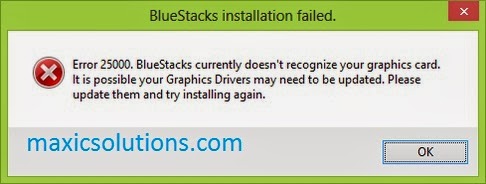
thanks help me…
If any Help Please send mail with us maxicsolutions@gmail.com
I read this paragraph fully concerning the difference of latest and
preceding technologies, it’s awesome article.
Here is my web-site … pure garcinia cambogia dr oz
free trial – Jaclyn –
hello i have intel 4 series G41 express chipset and windows 7, i could run bluestacks easily on windows xp it never asked for any graphic card or driver update but now its showing me 25000 error after i changed my OS to windows 7.. I tried downloading drivers for my pc configuration from intel website it says my drivers are uptodate when i checked them through one tool whereas another tool shows them as outdated, when i try to install it shows an error and doesnt get installed. So how to i upgrade my graphic card or graphics drivers , and why did it run smoothly on windows xp and not on windows 7?In windows xp all i had to do was update my microsoft dot net framework and it ran smoothly, so could there be any such alternative in windows 7?
Try To enable the administrator in windows7
Finally got solution of BlueStacks error Thanks Admin for posting this article..!!
why i cant download the clash of clans in this bluestacks version? please help.. thanks,. it says your device isnt compatible with this version.
Use this way to fix
https://www.maxicsolutions.com/2014/08/installing-bluestacks-without-graphics_10.html
Bluestacks error 25000
https://www.maxicsolutions.com/2014/08/installing-bluestacks-without-graphics_10.html
[…] maxicsolutions on how to fix bluestack error 25000 […]
Since you have Ubuntu, did you try Equinox theme? With Faenza icons. Looks great. And who wants Mac when you have Debian anyway
i have installed bluestacks but i can’t find the viber app. please help.
Install Playstore then find Viber app
Having read this I thought it was extremely enlightening.
I appreciate you choosing the time and effort to get this
information together. I once again find myself spending
a lot of time both reading and posting comments.
But what exactly, it absolutely was still worth every penny!
I simply couldn’t go away completely your site before suggesting which i really loved the usual information a person provide for
the guests? Is gonna be again continuously to investigate cross-check new posts
I got this web page from my buddy who informed me regarding this web
site and now this time I am browsing this website and reading very informative posts here.
Valuable information. Fortunate me I found your site accidentally, and I
am shocked why this coincidence didn’t came about in advance!
I bookmarked it.
My coder is trying to persuade me to advance to .net
from PHP. We have always disliked the idea
due to expenses. But he’s tryiong none the less. I’ve been using Movable-type
on a number of websites for about each year
and am worried about switching to another one platform. I have heard excellent reasons for blogengine.net.
Is there a way I could import my wordpress content
into it? Any help will be really appreciated!
Greetings! Very useful advice in this article! It’s the little changes that produce the most important changes.
Thanks for sharing!
Hi there, I came across your blog by way of Google concurrently as looking for
a similar matter, your website came up, it appears great.
I have got bookmarked it within my google bookmarks.
Hello there, simply was mindful of your blog through Google,
and located that it is really informative. I am
just gonna watch out for brussels. I’ll be grateful when you
proceed this in future. Numerous other folks will
most likely be benefited from your writing. Cheers!
I really do believe each of the ideas you’ve offered on your own post.
They may be very convincing and may definitely work.
Still, the posts are too quick for newbies. May you please lengthen them a little from next time?
Thank you for that post.
Hello! Quick question that’s entirely off topic.
Have you any idea learning to make your site mobile friendly?
My blog looks weird when browsing from my iphone 4.
I’m trying to find a theme or plugin that might be able to correct this
problem. If you have any recommendations, please share.
Cheers!
Try Google Insights to Find User Performance
Hello! Someone in my Facebook group shared this site along with us so I came to provide
a peek. I’m definitely enjoying the data. I’m bookmarking and will be tweeting
this to my followers! Exceptional blog and amazing design.
Wow, awesome weblog format! How lengthy have you ever been blogging for? you made blogging look easy. The whole glance of your website is magnificent, let alone the content material! http://bit.ly/2b3E2rq
I dont have graphics card on my pc. Can I run latest version of bluestacks and play clash of clans in it . When I play only white colour and other are seen plz solve the prblm i have downloaded bluestacks beta 1 but it is not compatible for coc plz reply fast missing ,my account of clash of coc
Above Pentium 4 +Above 2 GB RAM
In Install Graphic Driver to PC
It Works
In Adding graphics Card It 100% Work
I like your site.. good colors & theme. Do you make this web
site yourself or would you employ someone to accomplish it to suit your needs?
Plz respond as I’m seeking to create my own blog and would like to know where u got
this from. cheers
Created By Me Only.
Your advice is very intriguing
We are an organization of volunteers and starting a new scheme in our
community. Your web site offered us with helpful information to function on.
You’ve done a formidable job and our whole group will probably be thankful for you.
Surprisingly individual pleasant website. Great info offered on couple of gos to
fifa 17 coins http://www.lovefinders.co.uk/member/blog_post_view.php?postId=998
This component of writing will help the web visitors for creating new blog or perhaps a weblog from start to end.
I believe this can be one of several most vital info for me.
And i am glad reading your article. But would like to remark on few general things, The website style is great, the articles is actually great : D.
Good job, cheers
I got this site from my pal who told me on the topic of this website and now this time I am browsing this web site and reading
very informative posts at this time.
That is really attention-grabbing, You’re an overly skilled blogger. I have joined your rss feed and stay up for seeking more of your great post. Additionally, I have shared your website in my social networks. Visit my blog: http://bit.ly/2b3E2rq
Hi there, of course this post is actually pleasant and I
have learned lot of things from it about blogging.
thanks.
Hello there, just became alert to your blog through Google, and discovered that it can be truly informative.
I’m gonna be aware of brussels. I will appreciate in the event you continue this
later on. Lots of individuals will be taken advantage of your writing.
Cheers!
It uses a marketing system and marketing knowledge
to reach any company opportunity. Identify the market industry you would
like to support it in: During your general market trends phase, you can be discovering how your
product is inserted to the prevailing market, the competitors, their
current price points, in which the voids are and exactly how
you are able to uniquely fill it up and differentiate yourself.
You are capable of doing it out of your home or anywhere for your matter.
It’s going to be end of mine day, except before end I am just looking
at this wonderful post to improve my knowledge.
Why people still make use of to read news papers when in this technological world the whole thing is presented on web?
Great website! It looks very expert! Maintain the excellent job! Also, I have shared your web site in my social networks. why not try these out: http://ow.ly/OBGn303jqlB
hey there and thanks for your info – I actually have definitely acquired anything
new from here. I did however expertise several technical points employing this internet
site, as I experienced to reload the web site many times previous to I
could possibly have it to load properly. I was wondering
if your hosting company is OK? Not that I am just complaining, but slow loading instances
times will often affect your placement in google and could damage your high-quality score if
advertising and marketing with Adwords. Well I’m
adding this RSS to my e-mail and can look out for a whole lot much
more of your respective exciting content. Guarantee that you update this again soon.
Heya i am for the very first time here. I discovered this board and i also in finding It really helpful & it helped me
to out a great deal. I’m hoping to deliver something back and aid others for example you helped me.
We would certainly not think twice to advise Von Paris Moving & Storage to
anybody we know, based on our experience.
I’m extremely impressed along with your writing talents and also with the structure onn your blog.
Is that this a paid subject matter or did you customize it
your self? Anyway stay up the nice high quality writing, it’s rare to see a
nice weblog like this one today..
I have been browsing online a lot more than 2 hours today, yet I never found any interesting
article like yours. It’s pretty worth enough for me personally.
Personally, if all site owners and bloggers made good content
as you may did, the internet will likely be much
more useful than before.
Look forward to checking out your web page again.
Many thanks for this fantastic article, I’m glad I found this website on yahoo.
I have got been exploring for slightly for any
high-quality articles or weblog posts within this sort of house .
Exploring in Yahoo I ultimately came across this site.
Studying this info So i am just glad to show that I’ve a
tremendously just right uncanny feeling I discovered just things i needed.
I this sort of lot undoubtedly can certainly make certain to don?t forget this website and supplies it
a glance on a relentless basis.
Wonderful post! We are linking to this great content on our
website. Keep up the great writing.
I’m truly enjoying the design and layout of your site.
It’s a very easy on the eyes which makes it much more pleasant
for me to come here and visit more often. Did you hire
out a developer to create your theme? Outstanding work!
I’d should talk to you here. Which is not some thing I do!
I quite like reading a post which can make individuals believe.
Also, thank you enabling me to comment!
I am amazed with this website, really. I’m a fan.
I have read so many articles or reviews regarding the blogger lovers but this article is truly a good piece of writing, keep it up.
Hi! Do you know if they make any plugins to help with Search
Engine Optimization? I’m trying to get my blog to rank for some targeted keywords but I’m not seeing very good results.
If you know of any please share. Thanks!
You might have made some really good points there.
I looked on the net for added information regarding the issue and discovered most individuals may go
as well as your opinion of this site.
Not often do I come across a weblog that’s both informative and entertaining, and
allow me to tell you, you might have hit the nail on the head.
Your conceptis fantastic; the issue is something that not sufficient individuals are speaking intelligently about.
I am happy that I stumbled across this in my pursuit of something
relating to this.
Exceptional post, I think website owners ought to
learn lots from this blog site its truly user friendly.
Very good website! I truly love how it is simple on my
eyes and also the data are well written. I’m thinking how I could be notified whenever a new post has been made.
I’ve subscribed to your feed which must do the trick!
Have a pleasant day!
Seriously! This could be one of the most useful blogs we have ever came across about this subject.
Wonderful. I am also a specialist in this topic so I can understand
your effort.
I genuinely enjoyed this. It was extremely educational and helpful.
I will return to look at on new posts.
I saw a lot of website but I believe this one has got something great in it.
Many thanks for sharing.
You should really participate in a contest for one of the very best
blogs on the internet. I will highly recommend this website!
Loads of superb writing here. I wish I saw it found the site sooner.
Congratulations!
Outstanding blog here! Furthermore your web site loads up fast!
I wish my website loaded up as quickly as yours. Thank you for sharing with us your wonderful ideas using your blog.
Hello there! Superb stuff, please do tell us when you post again.
I completely adore your weblog and find a lot of your post’s to be precisely what I’m interested in.
Excellent post. I was checking continuously this blog and I’m impressed!
Extremely useful info particularly the last
part 🙂 I care for such info much. I was looking for this particular
info for a very long time. Thank you and best of luck.
Many thanks for sharing this blog loaded with numerous information. Stopping
by your site assisted me to obtain what I was on the
lookout for.
I actually love the theme on your web site, I run a web site, and i would
adore to make use of this theme.
I am unsure where you’re obtaining your info, yet fantastic topic.
I must spend some time learning or knowing more. Many thanks
for wonderful information. I was searching
for this info.
Google is my king because he has helped me to discover this
outstanding site!.
Nice post. I used to be checking constantly this blog and
I’m inspired! Extremely helpful info specifically the last section 🙂 I
deal with such info a lot. I used to be seeking this certain information for a long time.
Thank you and best of luck.
I think everything posted was very reasonable. But, what about this?
suppose you composed a catchier post title?
I ain’t suggesting your content is not good., however suppose
you added a post title to possibly get people’s attention?
I mean how to fix bluestack error 25000 – Maxic Solutions is a little plain. You might peek at Yahoo’s home page and watch how they write article titles to get viewers interested.
You might add a video or a picture or two to grab people excited about what you’ve written. Just my opinion, it would make your posts a little bit more interesting.
Greetings from Florida! I’m bored at work so I decided to browse your website on my
iphone during lunch break. I love the info you provide here and can’t
wait to take a look when I get home. I’m surprised at how fast your blog loaded
on my cell phone .. I’m not even using WIFI, just 3G ..
Anyhow, superb blog!
Hi to every body, it’s my first pay a visit of this webpage; this web site includes remarkable and genuinely excellent material
in favor of readers.
Its like you read my mind! You seem to know so much about this, like you wrote the book in it or something.
I think that you can do with some pics to drive the message
home a little bit, but instead of that, this is magnificent blog.
An excellent read. I’ll definitely be back.
What’s up to every one, since I am really keen of reading this website’s post to be updated
on a regular basis. It contains nice data.
Hello.This post was really motivating, particularly
since I was browsing for thoughts on this topic last
Tuesday.
I am no longer positive where you’re getting your
info, however great topic. I needs to spend some
time learning more or working out more. Thanks for excellent information I used to be looking for this
info for my mission.
Amazing !!!
[…] fixed bluestacks errorDownload file on https://www.maxicsolutions.com/2014/01…Problem:Error 25000.Bluestacks currently doesn’t recognize your graphics card.It is Possible […]
Have you ever considered creating new videos to help the blog posts to keep the viewers more entertained? I suggest I just read over the whole critique of yours and it was absolutely good but since Im more of a visual learner,I observe to to become added beneficial well let me know how it turns out! I go for what you man are always up too. Such clever occupation with story! Keep up the great works guys Ive added you gentlemen to our blogroll.
Please visit levi’s skateboarding sklep
I am not sure where you’re getting your info,
but great topic. I needs to spend some time learning much more or understanding more.
Thanks for wonderful info I was looking for this information for
my mission.